Safety Data Sheet Search
*Disclaimer: Chemical Safety’s Global database may contain SDS that have been discontinued or have an outdated version. It is up to the user to double-check directly with the manufacturer to make sure they are acquiring the latest SDS per product.
SDS Overview
GHS Pictograms
Transportation
Search Instructions
Permissions Requests
What is a Safety Data Sheet?
A Safety Data Sheet (SDS), or Material Safety Data Sheet (MSDS), is a standardized document that contains crucial occupational safety and health information. It is mandated by the International Hazard Communication Standard (HCS). According to this standard, chemical manufacturers must communicate the hazard information of their chemicals to those who handle them, and one way to achieve this is by providing a Safety Data Sheet. These sheets are comprehensive and cover essential details such as chemical properties, potential health and environmental hazards, recommended protective measures, as well as safety precautions for proper storage, handling, and transportation of chemicals.
Globally Harmonized System
The Globally Harmonized System (GHS) is a comprehensive set of international guidelines developed by the United Nations. Its primary objective is to ensure the safe manufacturing, handling, use, disposal, and transportation of hazardous materials. The GHS system serves several key purposes:
- Classification of Chemical Data and Hazard Criteria: The GHS provides a standardized approach to classifying chemical substances and mixtures based on their inherent hazards. This classification helps in identifying and communicating the potential risks associated with specific chemicals.
- Identification of Health, Physical, and Environmental Hazards: By utilizing the GHS, it becomes possible to identify and understand the health, physical, and environmental hazards posed by a particular chemical. This information is crucial for ensuring proper handling, storage, and disposal practices.
- Communication of Hazard Information and Protective Measures: The GHS establishes a well-defined system that enables chemical manufacturers and distributors to effectively communicate the hazards associated with their products. This includes providing clear information on recommended protective measures to minimize risks.
SDS Structure and Format
Safety Data Sheets (SDS) follow a standardized structure consisting of sixteen sections. These sections are designed to provide quick access to essential information necessary for chemical handlers to ensure safe handling practices and to aid emergency response personnel. Here is an overview of the different sections:
Sections 1-8: These early sections focus on providing key information that may be required urgently. They cover topics such as identification, hazards, composition, first aid measures, and firefighting measures.
Sections 9-11: These sections contain technical and scientific data related to the chemical substance or mixture. Information regarding stability, reactivity, physical and chemical properties, and other relevant data is included here.
Sections 12-15: While not mandatory, these sections are necessary to achieve full compliance with the Globally Harmonized System (GHS). They typically cover additional information on ecological, disposal considerations, transportation, and regulatory information.
Section 16: The final section provides details about the SDS itself. It includes information such as the revision date and any changes made since the previous version.
You may visit OSHA’s Hazard Communication Standard for Safety Data Sheets, for more information.
SDS Information for Employers
Employers must ensure that employees have access to safety data sheets for all of the hazardous chemicals they handle. Employers may fulfill this requirement in a variety of ways. For example, SDS binders are quite common as are computer-based SDS databases. What’s important is that employees have access to the safety data sheets for all of the chemicals that they are using. If the employer does not have an SDS for one of these chemicals they should contact the manufacturer to obtain the current version of the SDS for that chemical. In this sense, the online SDS databases have a clear advantage over binder-based systems since the database vendor usually takes care of indexing and updating the safety data sheets.
Hazard Communication Standard Pictogram
The Hazard Communication Standard (HCS) requires pictograms on labels to alert users of the chemical hazards to which they may be exposed. The pictogram on the label is determined by the chemical hazard classification. The pictogram consists of a symbol on a white background framed within a red border and represents a distinct hazard(s).
| GHS Hazard | Pictogram | Hazard Class & Hazard Category |
|---|---|---|
| Explosive | 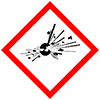 |
|
| Flammable |  |
|
| Oxidizing | 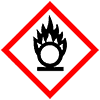 |
|
| Compressed Gas | 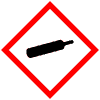 |
|
| Corrosive | 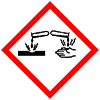 |
|
| Toxic |  |
|
| Corrosive | 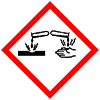 |
|
| Irritant |  |
|
| Health Hazard |  |
|
| Environ- mentally Damaging | 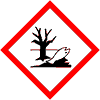 |
|
Class 1: Explosives
| GHS Hazard | Pictogram | Hazard Class & Hazard Category |
|---|---|---|
| Divisions 1.1–1.3 |  |
Explosives
|
| Division 1.4 |  |
Explosives
|
| Division 1.5 |  |
Explosives
|
| Division 1.6 |  |
Explosives
|
Class 2: Gases
| GHS Hazard | Pictogram | Hazard Class & Hazard Category |
|---|---|---|
| Division 2.1 |  |
Flammable Gases
|
| Division 2.2 | 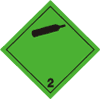 |
Non-flammable Non-toxic Gases
|
| Division 2.3 |  |
Toxic Gases
|
Classes 3 and 4: Flammable Liquids and Solids
| GHS Hazard | Pictogram | Hazard Class & Hazard Category |
|---|---|---|
| Class 3 |  |
Flammable Liquids
|
| Division 4.1 |  |
Flammable Solids, Self-reactive Substances and Solid Desensitized Explosives
|
| Division 4.2 |  |
Substances Liable to Spontaneous Combustion
|
| Division 4.3 | 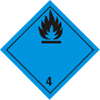 |
Substances Which in Contact with Water Emit Flammable Gases
|
Other GHS Transport Classes
| GHS Hazard | Pictogram | Hazard Class & Hazard Category |
|---|---|---|
| Division 5.1 |  |
Oxidizing substances
|
| Division 5.2 | 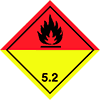 |
Organic Peroxides
|
| Division 6.1 | 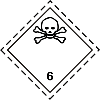 |
Toxic Substances
|
| Class 8 | 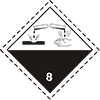 |
Corrosive Substances
|
Basic Searches
Enter the chemical name in the Substance field and click on the Submit button. A list of matching results from one or more manufacturers will be returned if the chemical is found in the database. You can then click on the desired result and a summary page will open.
GHS labels and safety data sheets can be printed or downloaded. Click on the View GHS Label button at the bottom left of the summary page to open the GHS label. Click on the View SDS button at the bottom right of the summary page to open the safety data sheet.
Advanced Searches
More advanced searches can be performed by populating multiple fields with data. For example, enter the chemical name in the Substance field and enter the manufacturer name in the Manufacturer field. This will return fewer, but more precise results. Also, the Search Type can be manipulated using the “begins with” and “contains” drop-down selections.
You can search for SDS’s using the CAS number. This will return only pure chemicals and not mixtures that contain that CAS number.
Use Guidelines
Chemical Safety’s SDS and GHS database is a free service available to organizations of all types. For-profit organizations are granted permission to access Chemical Safety’s SDS Search from Chemical Safety’s website. There are no restrictions on the number of searches performed. Educational and not-for-profit institutions may embed Chemical Safety’s SDS search on their own websites (see instructions below).Inserting a Direct Link 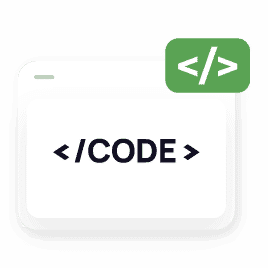
Inserting a direct link to Chemical Safety’s SDS search page is the easiest solution and requires minimal effort. For convenience, the link will open in a new browser tab. To insert a direct link to our SDS search page, add this code (copy & paste) to your webpage:
<a href="https://www.chemicalsafety.com/sds-search" target="_blank"> Click here for SDS search </a>
Embedding the Search Functionality on Third-party Websites
Embedding Chemical Safety’s search functionality can also be achieved in two ways:Method 1: Static iFRAME embedding
You can the add the search functionality in your web page by adding the following code.<iframe width="800" height="800" src="https://www.chemicalsafety.com/sds-search"></iframe>In the above code snippet you can set the width and height to match your website design. This solution is easier to implement but is not so customizable as the previous one.
