How to Use e-Manifest with EMS
The launching of the Hazardous Waste Electronic Manifest (e-Manifest) System allows electronic transmission of hazardous waste shipments nationwide.
e- Manifest is a national system for tracking hazardous waste shipments electronically established by the EPA. Waste generators, transporters, TSDF sites and the EPA can all share manifest data electronically, through the RCRA online portal.
Compliance with e-Manifest is fully supported in Chemical Safety’s EMS (Environmental Management Systems). This blog article provides instructions on how to upload a manifest to the EPA site through the use of EMS. Generator’s EPA ID (Site ID) and API ID/Key are required. Companies must register and obtain a RCRA ID for e-Manifest. For industries that have not yet registered at RCRAinfo, we can provide Chemical Safety’s test ID-codes upon request to help with the implementation process.
Follow the below steps in order to upload a manifest to the EPA site through EMS.
Step 1: Generator’s EPA ID and API ID / Key will be entered into EMS so to submit a manifest to the EPA site.
The Generator’s US EPA ID can be linked to EMS facility records while API ID / Key and e- Manifest URL are entered to the e-Manifest system setting section for interaction with EPA RCRA service.
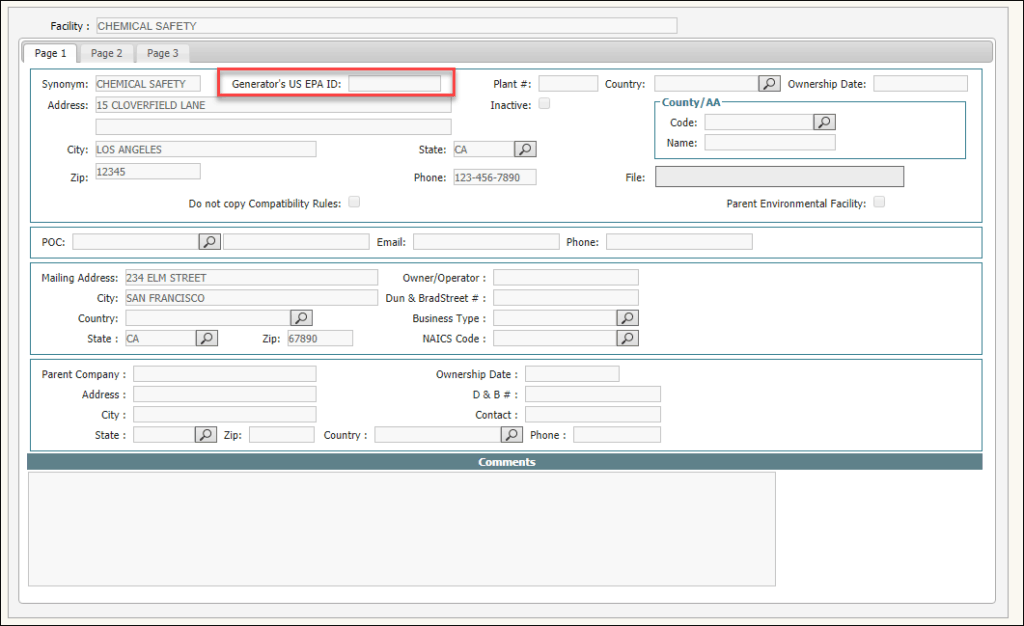
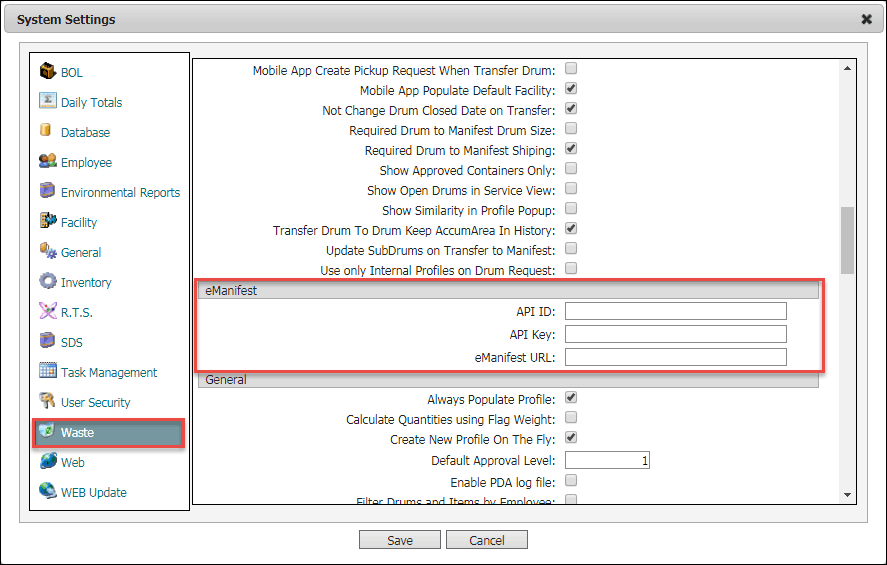
Step 2: Track and open the manifest record in EMS and select Actions -> e-Manifest in order to submit the manifest.
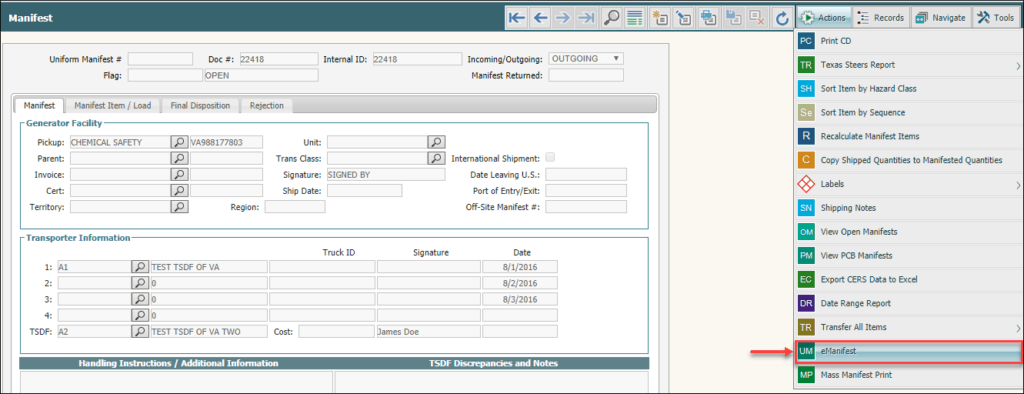
Step 3: If the upload is not successful, the system will display the errors (along with some warnings) on the Manifest Upload Results window.
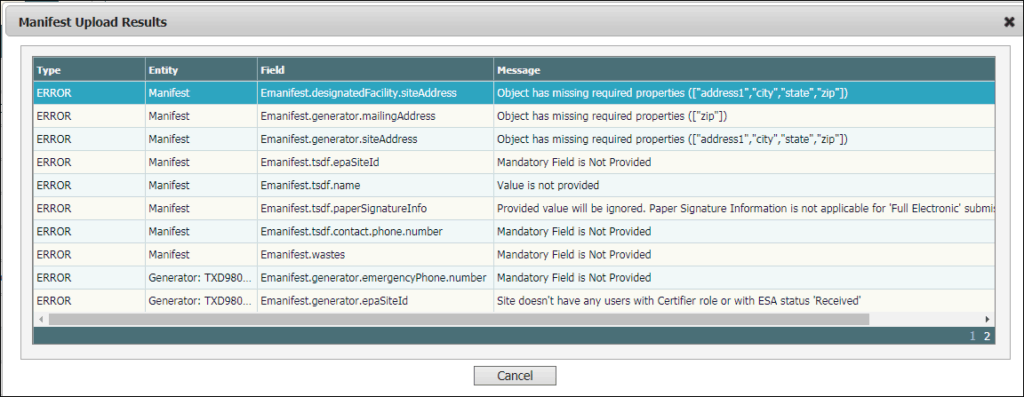
Step 4: If the upload is successful, the system will display only some warnings (and no errors) on the Manifest Upload Results window.
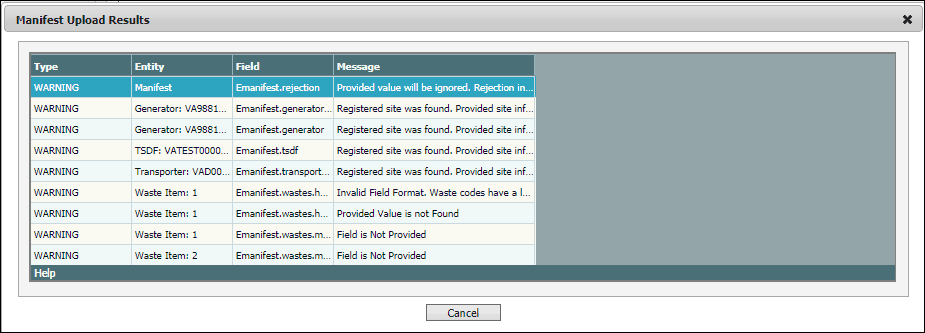
Step 5: Result: A Manifest ID number will be automatically assigned (generated from EPA site) to the manifest record.
Refresh the page to view the assigned Manifest ID number to the “Uniform Manifest #” field of EMS (located on top of the active page).
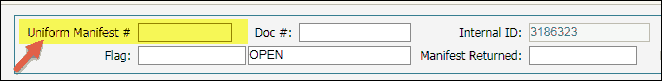
Step 6: The manifest was successfully submitted and now is available at RCRAinfo. Use the Manifest ID number to find the uploaded manifest.



