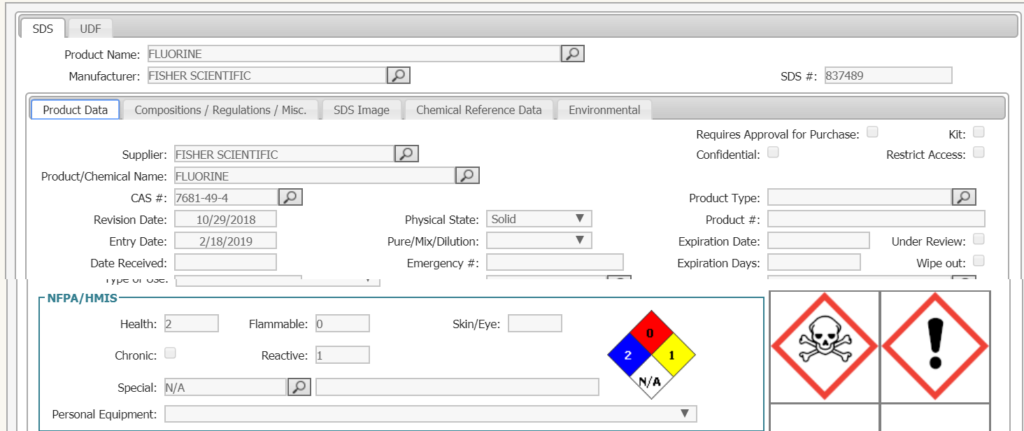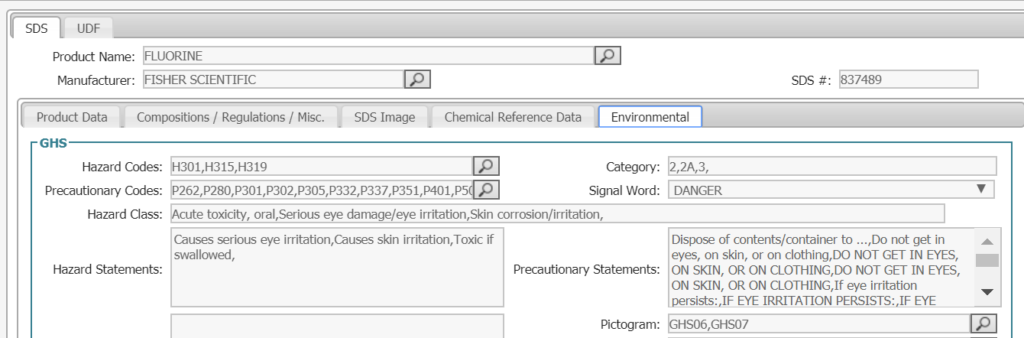Chemical Safety Software introduces a tool that detects and extracts critical safety data from an SDS document automatically!
A Safety Data Sheet (SDS) is a critical document to have available and easily accessible in the workplace. OSHA, and just about every other regulatory in the United States and in most countries around the world require that a manufacturer-specific SDS be present wherever hazardous chemicals exist.
Good online SDS databases like EMS from Chemical Safety Software (https://chemicalsafety.com/sds-search/) offer libraries of Safety Data Sheets from many of the world’s leading chemical manufacturers. With powerful search tools and online and smartphone or tablet access, employees and safety personnel or responders can find, view and print safety information about a product quickly and easily.
A difficult challenge for those tasked with chemical labeling and reporting has always been the ability to access and select hazard and other information for a chemical. The Safety Data Sheet includes this information but finding it has been a difficult and time-consuming exercise.
Chemical Safety’s new EMS parsing tool gives EHS and other personnel the ability to extract key data from an SDS and place it in the record’s database, making it available for queries, reporting, and printing.
The SDS parsing process is extraordinarily simple:
- First, add a new SDS with the Product Name, Manufacturer, Revision Date, and Physical State.
- Second, select and upload the manufacturer PDF SDS and save the record.
- Next, click the “Parse SDS” button and verify all the fields that you want to have imported in the database.
- Click “Update” and you’re done!
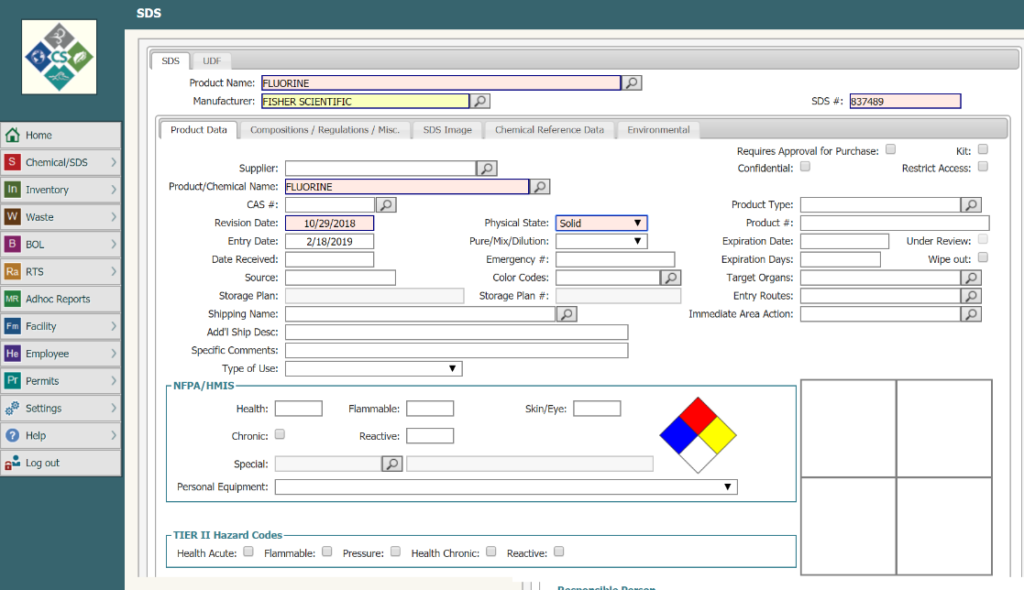
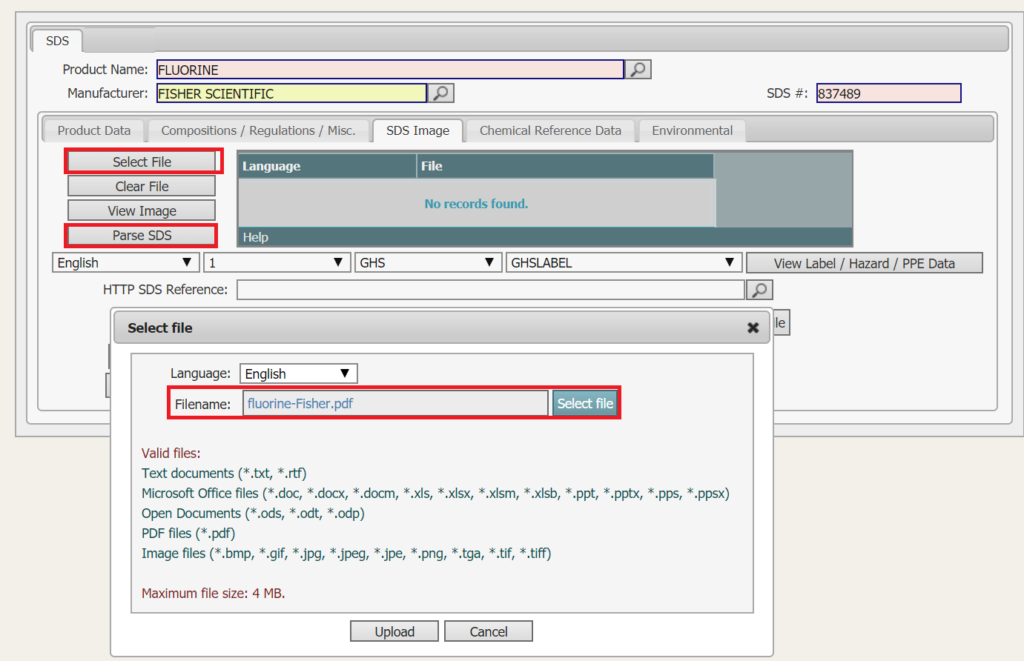
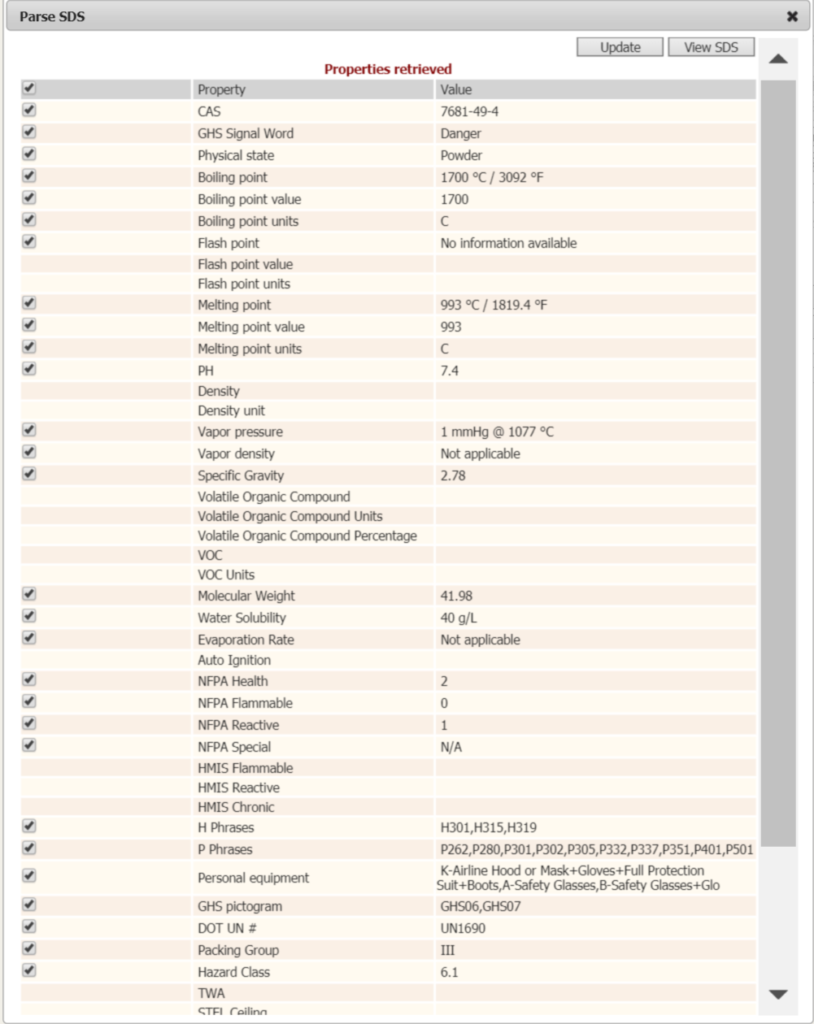
The result?
A searchable and reportable SDS!!!